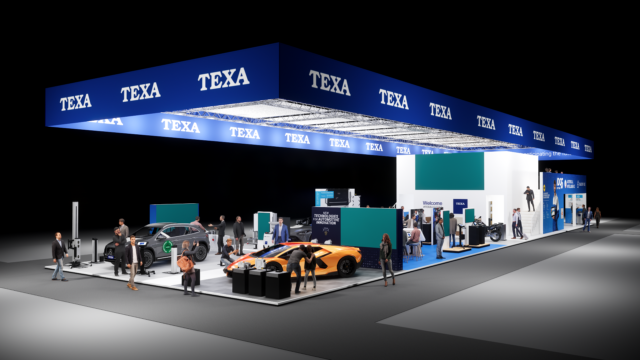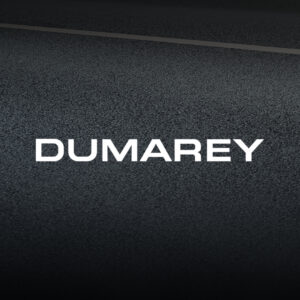TEXA PASS-THRU:
Info and details for manufacturer
AUDI
Diagnostics can be performed on all Volkswagen, Audi, Skoda and Seat brand vehicles using this software.
The following information can be accessed during vehicle diagnostics:
- Vehicle data
- Repair guidelines
- Electrical wiring diagrams
- Field actions
- Product technical information
The above information is only available during the diagnostic session and through the relevant software.
System requirements for repair and maintenance information:
- Adobe Acrobat Reader
- Operating system: Windows 7, 8, 8.1, 10
- Web browser: Microsoft Internet Explorer 9 – 11 (other browsers are not compatible)
System requirements for Offboard Diagnostic Information System:
- Operating system: Microsoft® Windows 7 (64 Bit) with Internet Explorer 11
- CPU: min. 1 GHz, recommended Dualcore 2 GHz processor
- RAM: min. 2 GB, recommended 4 GB + activated virtual memory
- HDU: min. 10 GB of free space (approx. 4 GB per brand + 1 GB per installed language)
- Graphics adapter: minimum 800 x 600, recommended 1024 x 768
- One free USB port for diagnostic interface
- DVD reader
- On-line connection
To run, simply connect the corresponding box with the diagnostic tester to the USB port and install the corresponding driver. Administrator rights are needed to install the software.
Go to the official website
– Select “my erWin”
– Register
To register, compile all mandatory fields then accept the terms of the erWin on-line contract and click “Registration” at the bottom to complete the procedure
|
|
| ||||||||||||||||||